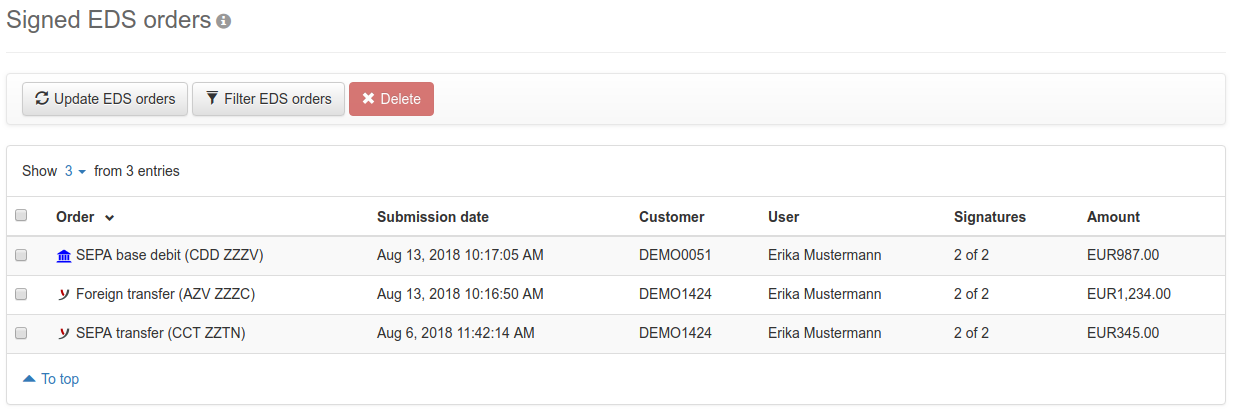
Figure: Overview of the signed orders
On this page, you can see an overview of the signed EDS orders. In most cases, these are orders that have already been completely signed. In certain cases, however, there may also be orders here that are also displayed in the overview of open EDSs, for example, if an order was submitted with a T-signature.
From the Orders menu, you can also call up the overview Canceled EUEU orders. This page is identical to the one described here. Both overviews are also referred to by the generic term EDS history or Historical EDS orders.
The User column displays the subscriber, who submitted the order. See also the note on the page EDS overview. In the column to the right you can see the number of signatures for this order.
The button Update EDS orders is used to retrieve the customer protocol from the configured banks. By clicking on an order in the overview, the page EDS order details is called up, where you can view the protocol for the selected order.
Clicking on Filter EDS orders opens a dialog box, where you can select or enter values in several fields, by which the overview is filtered. After a click on Submit, the dialog box closes and the overview is displayed filtered. This is also indicated with a yellow bar. Click the button again to deactivate the filter. A further click opens the dialog box with the previously entered values, which can be changed there or deleted by clicking Reset.
The Delete button is only activated if at least one order is selected in the overview. A click opens a dialog box, where you can confirm or cancel the operation.
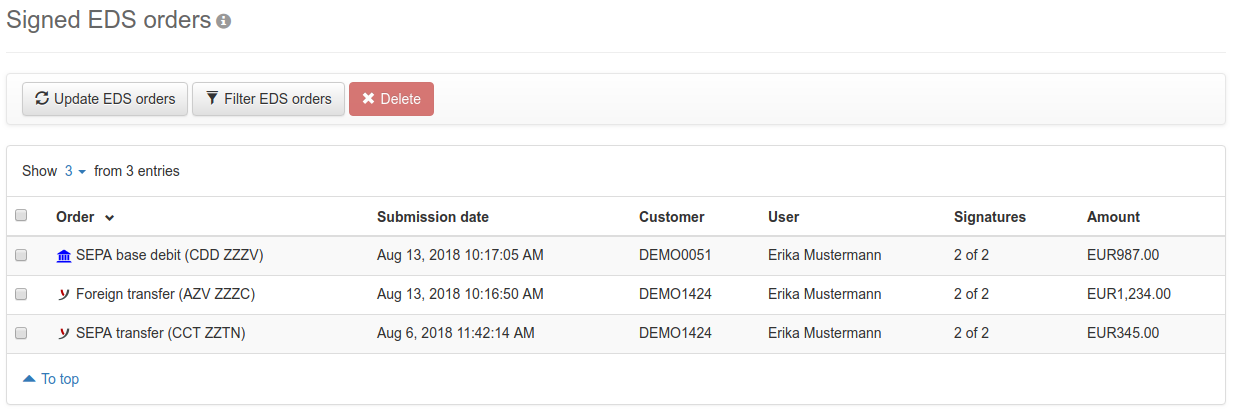
Figure: Overview of the signed orders