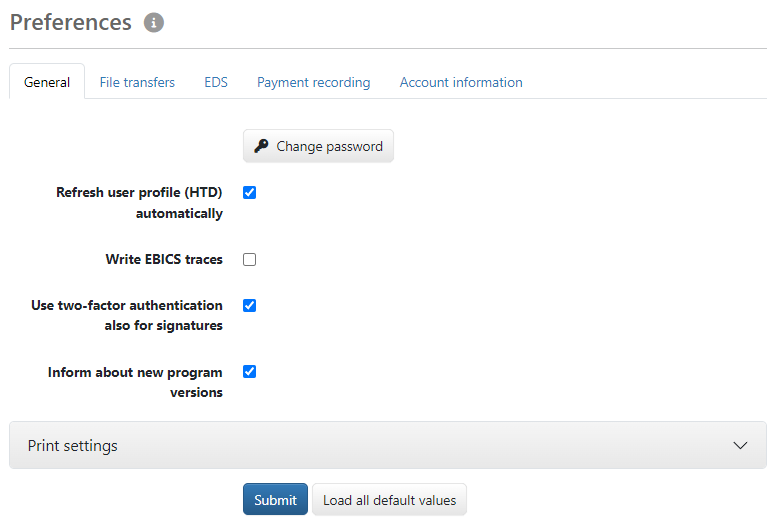
Figure: Separation of a page with tab cards and expandable bars
Some pages are divided into several areas using tabs, for example, the preferences or the details of a bank. You can make changes on multiple tab cards without losing them when switching between the cards. Finally, when you click Submit, all changes made on multiple cards are applied together.
Another way to divide a page is by using expandable bars, so called accordions. If you click on it, a previously hidden area of the page becomes visible. This shortens a long page vertically and makes it easier to read.
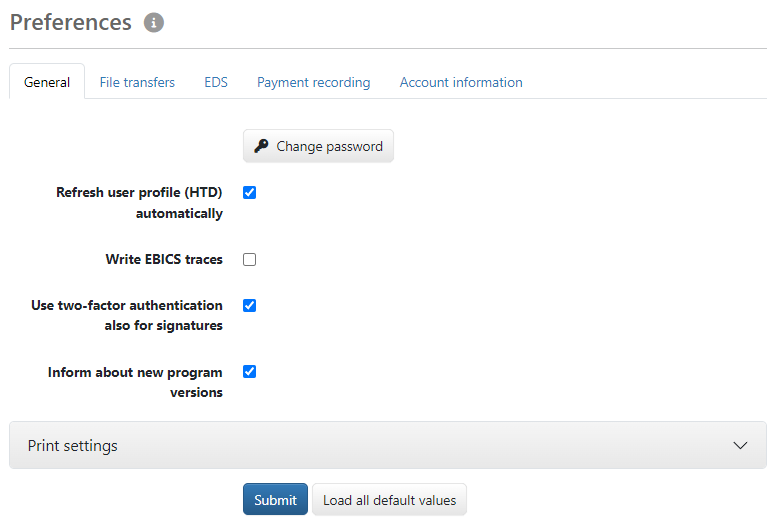
Figure: Separation of a page with tab cards and expandable bars