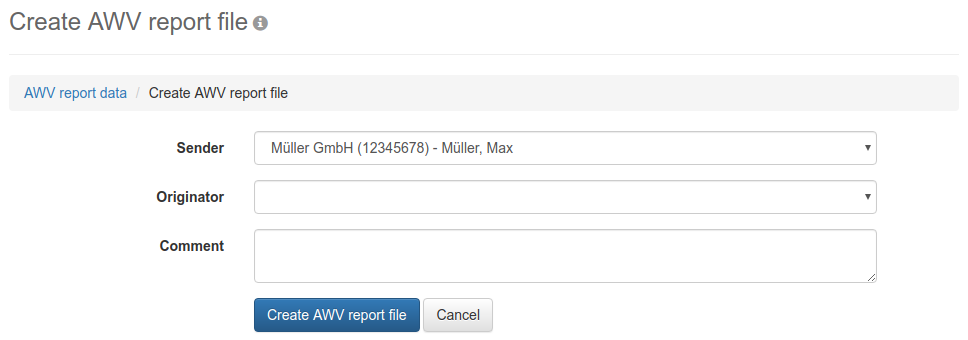
Figure: Form for creating a report file
On this page you create a report file, which you can download to your local computer and then submit electronically to the Bundesbank. Information about this you can find on the website of the Bundesbank in the menu Service under ExtraNet.
By clicking on the blue button, the report file is downloaded directly to your local computer.
From the drop-down list you can select an already existing participant as the originator or by clicking the New button you can open a dialog box and then create a new participant, as described in section Create participant.
This field contains the creator of the AWV notification, in case he is not identical with the sender. If this is not the case, you choose the empty entry from the list.
This filed is optional and can be used for messages of the sender.
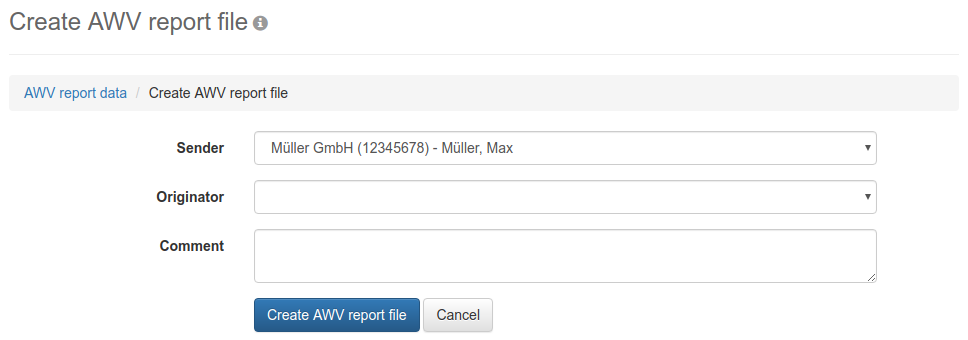
Figure: Form for creating a report file