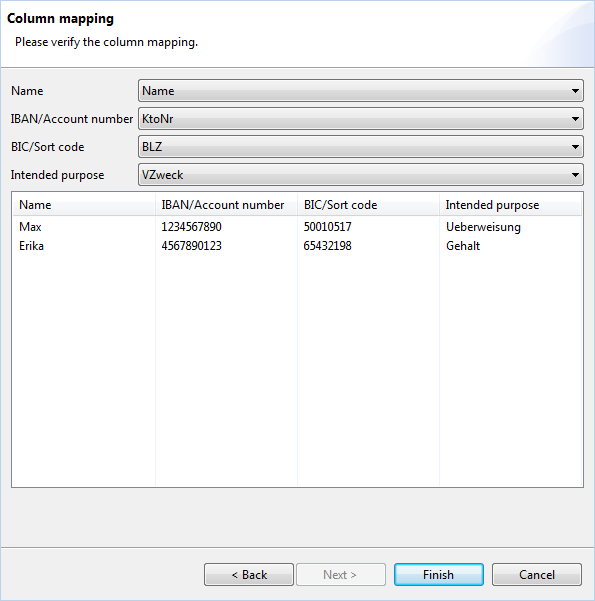
Figure: Dialog box for setting the column mappings
This dialog box is used to map the column to be imported from the import file to the recipient fields. The columns contained in the file are displayed in the drop-down lists. Depending on the format that you selected in the previous step of the wizard, you can see the corresponding name for the bank connection here. The drop-down lists either contain the column names or numbers, depending on whether you activated the checkbox File contains column header in the previous step.
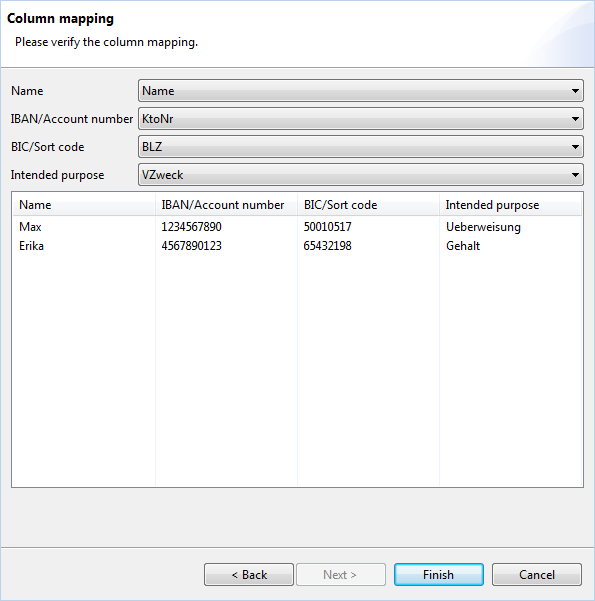
Figure: Dialog box for setting the column mappings
The data is imported from the external file after clicking on Finish. The number of imported originators is then displayed in a dialog box. You can also see how many data records were not processed. These include lines with invalid data but also empty lines that are included in your import file.