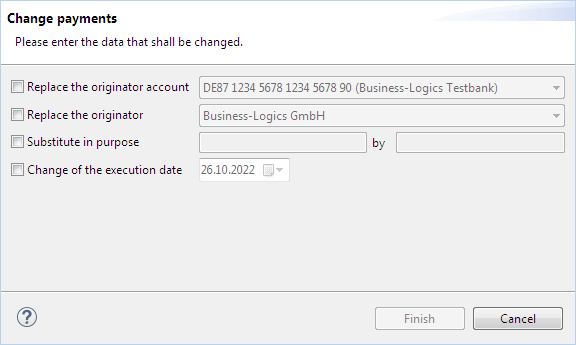
Figure: Dialog box for changing payments
With this dialog box you can change one or more open payments all at once. It does not matter whether the payments were entered manually or imported, or originated elsewhere, e.g. from templates, signed or periodic payments.
Depending on which payment types you have selected in the overview of open payments, you can make changes here in up to four fields. For the originator and account you can choose from the drop-down lists. You can change the execution date using a calendar.
For the intended purpose, you can use regular expressions to search for variable strings to be replaced. For this purpose, you form groups in the search field with parentheses, which you can access when replacing with placeholders. These are $1 for the first group, $2 for the second, and so on. Example: In the two payments with the intended purposes Transfer Dec 2021 and Transfer Jan 2022, the month and year shall be exchanged. Enter the following in the two fields:
Transfer (.*) (.*) by Transfer $2 $1
You will then get the intended purposes Transfer 2021 Dec and Transfer 2022 Jan.
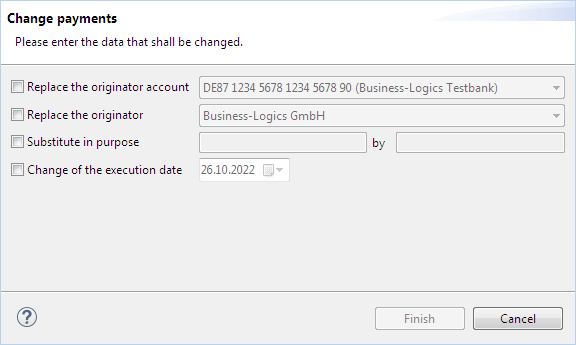
Figure: Dialog box for changing payments