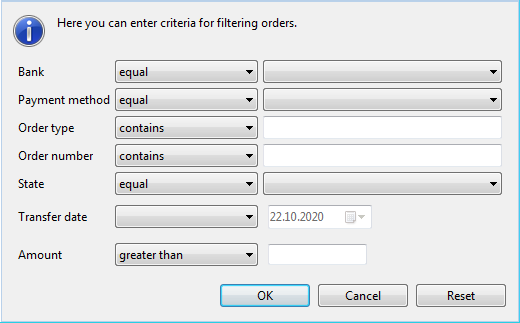
Figure: Filter orders
By clicking the filter icon in the upper right corner of the tab a dialog box opens, which allows you to enter criteria, by which the overview of sent files is filtered. When multiple criteria are specified, these are logically linked with and. For text fields it is sufficient to enter only a portion of the search text. It is also not necessary to consider lower or upper case spelling. Wildcards, such as * or ? are not supported.
If the filter is activated, the icon is shown as a pressed button. Clicking again removes the filter. Another click calls up the input dialog, which is initialized with the last entered values.
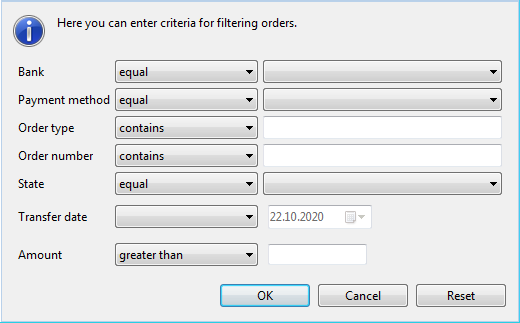
Figure: Filter orders