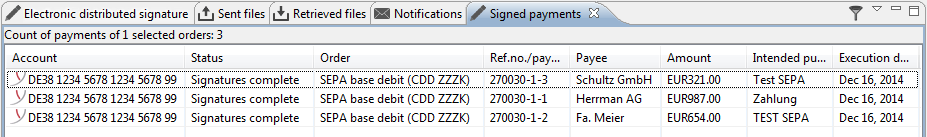
Abbildung: Overview of payments in an order
The orders displayed in the overview Sent files could contain one or several payments. You can see these payments individually by marking one or more orders and select Display payments from the context menu. This item you can also find in the drop-down menu, which you can expand via the arrow in the upper right corner of the tab.
Then the Signed payments tab will open, which displays the payments in the orders marked before. Above the list it shows the number of payments in the selected orders. Apart from that, this overview is identical to the tab with same name, which is described in chapter Payments - Signed payments. That means, functions such as Display protocol, Print and Save as open payment are also available here.
You can close this overview by clicking the cross in the tab.
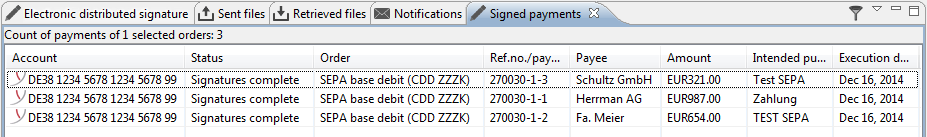
Abbildung: Overview of payments in an order