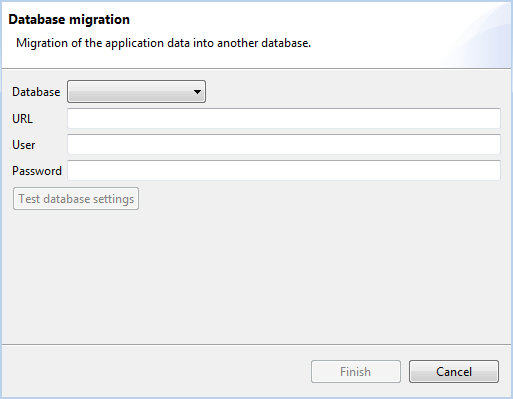
Figure: Preferences - Database migration
With this dialog box you can migrate the application data to a new database, which was separately installed previously.
Choose from one of the available databases H2, MySQL, Microsoft SQL Server, Oracle and PostgreSQL here.
Depending on the choice of the database, this field is automatically filled with a URL. This URL contains placeholders for the address of the database server and the name of the database. Please replace these placeholders with the values of the database installed by you.
Please enter here the user name and password of the database that you installed.
With this button you can test the settings you carried out.
By click on Finish the migration is started, whereby the progress is shown in a bar. After the migration is completed, you can confirm in another window to use the new settings or retain the existing database.
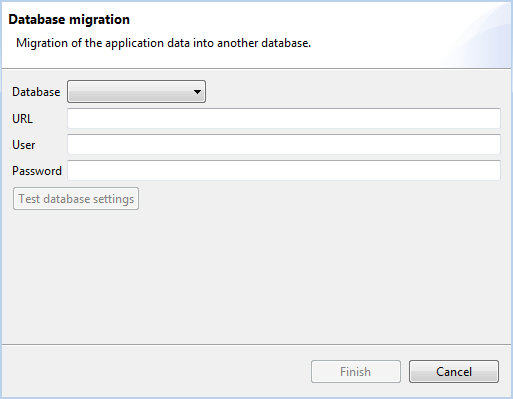
Figure: Preferences - Database migration