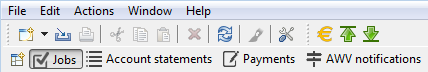
Figure: Buttons for the perspectives
Perspectives are superordinate displays of a certain functional area. The Jobs perspective displays everything that is important for data transfer, the bank connection, and the electronic distributed signature. Account Statements will show everything for electronic account statements and Payments displays everything associated with electronic payment transfer.
Perspectives show functions specific to the respective area in tabs. Perspectives can be closed completely and reopened. You can open a perspective by clicking on the respective button under the toolbar or in the menu under Window - Perspectives. The Reset perspective menu item is used to reset a perspective to its default state.
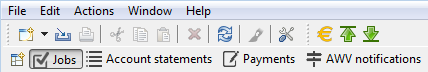
Figure: Buttons for the perspectives
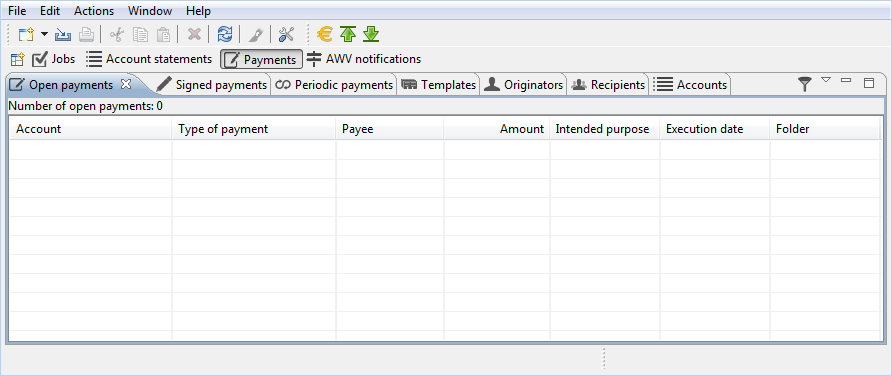
Figure: Perspective for payment transfers
The separators between the tabs can be clicked and moved with the mouse. When you move the mouse over a separator, the mouse pointer changes to a horizontal double arrow. At this point hold down the left mouse button and move the separator as needed.
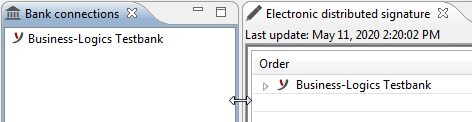
Figure: Changing the tab size
The upper right-hand corner of each tab also has buttons for minimizing and maximizing. After maximizing, the icon changes and you can then restore the previous size.
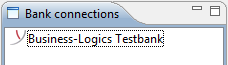
Figure: Buttons to minimize and maximize a tab
The tabs and perspectives used in BL Banking can be resorted arbitrarily or completely detached from the application window, for instance to display them on a separate monitor. Moving tabs is accomplished by dragging and dropping the respective tab to its new location within its own perspective. If you move the tab outside of a perspective, it is opened in a separate window.
Resetting to the default state is accomplished by clicking Reset Perspective in the Window menu.
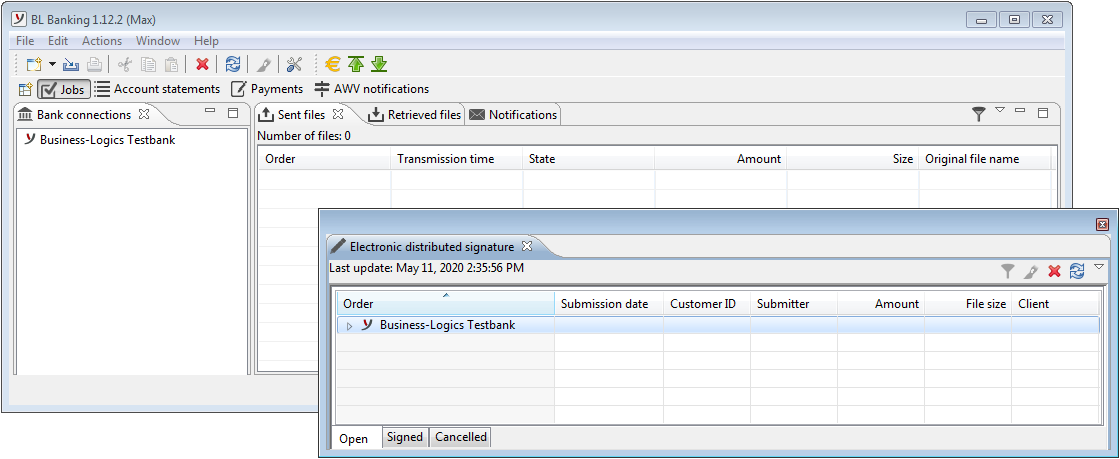
Figure: Tab opened in separate window
Via the menu item Window - Show View you can add all available views to the currently opened perspective. Vice versa, all views can be closed, so that everyone can configure the user interface according to his wishes. Via Window - Reset Perspective the original look of the perspective can be restored at any time.
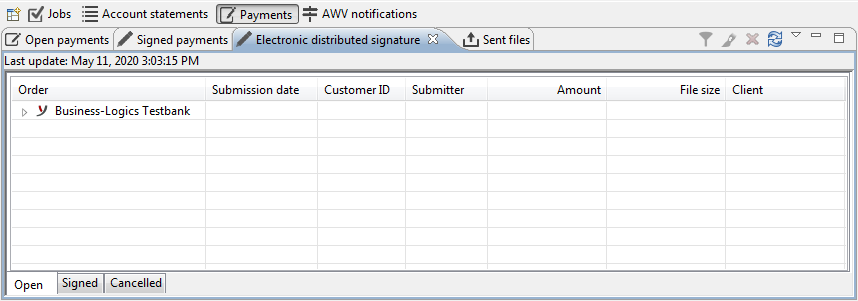
Figure: Individually configured perspective
Furthermore, it is possible to display the view Bank connections also in the perspectives Payments and Account statements. To do this, switch to the relevant perspective and select Reset Perspective from the Window menu.