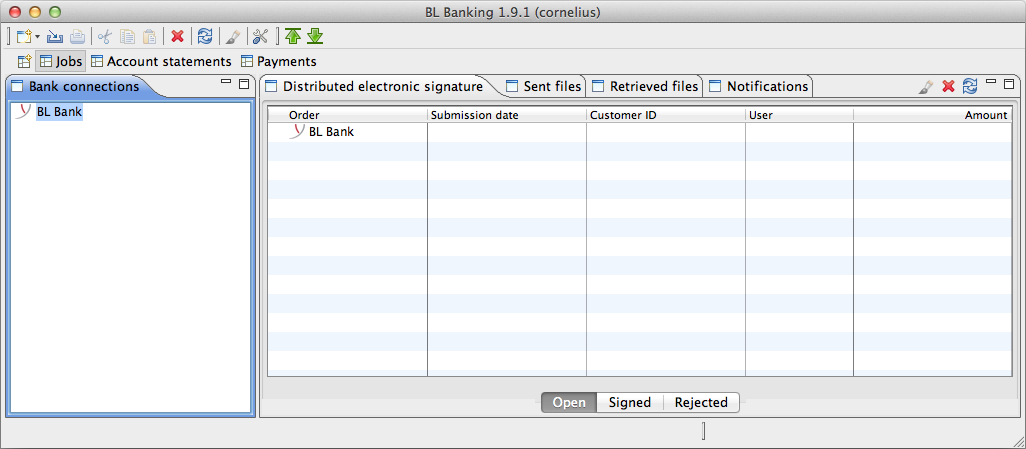
Figure: Mac OS application window
BL Banking is available for the Windows®, Mac OS® and Linux® operating systems. The functionality is identical on all three platforms. The screenshots in this manual show the program with the Windows 7 Aero-Design default setting. The program windows for the other operating systems are shown below.
As is customary for Mac OS, the BL Banking menu is not located in the application window but in the upper screen bar. It also contains the BL Banking menu with the Settings item which leads to the preferences. These can also be reached using the ⌘+, (cmd comma) shortcut.
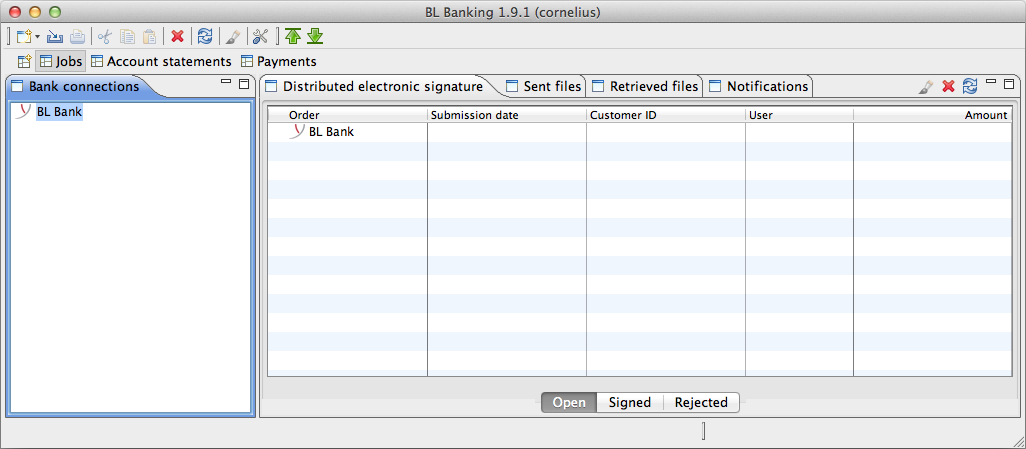
Figure: Mac OS application window
The following table shows the differences in the keyboard assignments between Mac OS and Windows.
| Mac OS | Windows | Application |
| cmd ⌘ | CTRL | e.g. Ctrl+N, Ctrl+A, Ctrl+P |
| alt ⌥ | Alt | e.g. Alt+A, Alt+S, Alt-U |
| Del ⌦ | Del | Delete |
| ctrl+space | Ctrl+space | Auto complete |
| ⌘+I | Alt+Enter | Properties |
For BL Banking, the only difference between Linux and Windows is in the appearance. The menu configuration and keyboard assignments are identical.
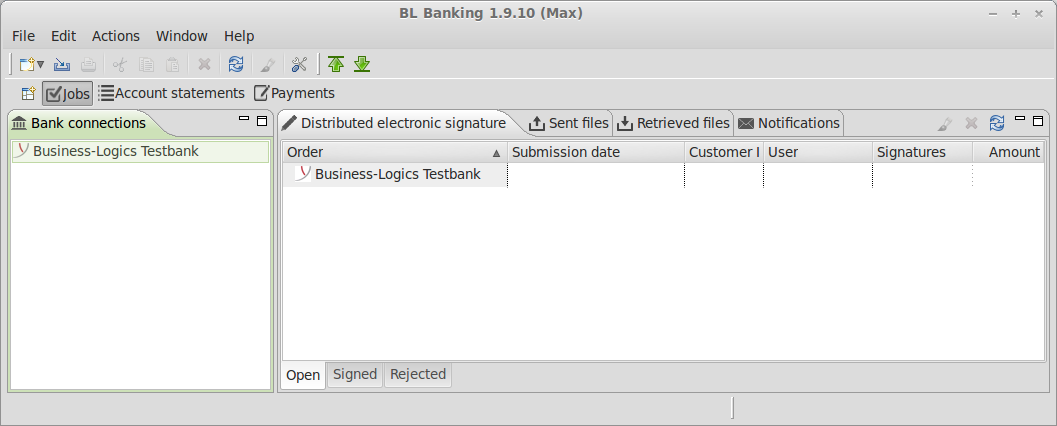
Figure: Linux application window