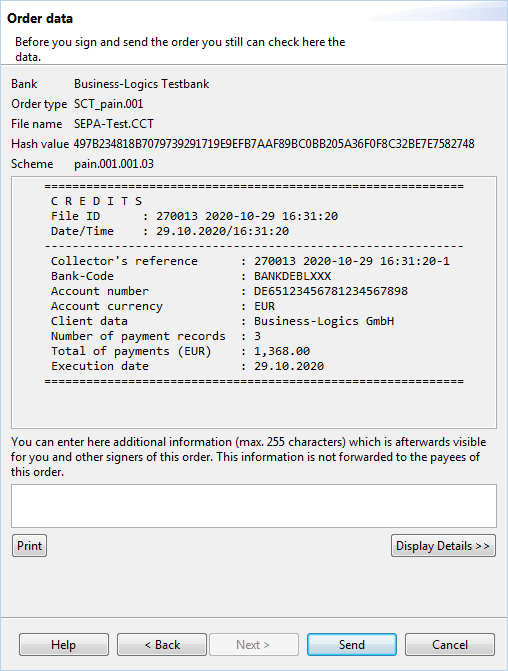
Figure: Display of the accompanying ticket
Before you can send the file to the bank, this window shows you some data and the accompanying ticket. Please compare this with the information that you have on hand about this order, for example from the program, which you have used to export this file. This way you can assure yourself that the order is the right one.
The hash value is a string of characters that uniquely identifies the order. You can compare it with the hash value that will be displayed later, when the order is signed in the EDS. This way you can ensure that the order you approve is really the same as the one, which was submitted previously.
When sending a payment order to a bank, which uses EBICS version 3.0, you can enter additional information in the text field below the accompanying ticket, which will then be visible for oneself and other signatories of the order, but will not be forwarded to the payee or payer.
You can display the accompanying ticket as a PDF file using the Print button. You can also display the individual payments in the file. Do so by clicking Display details on the right. You can find a description of the details display in section Electronic distributed signature - Sign order - Order details.
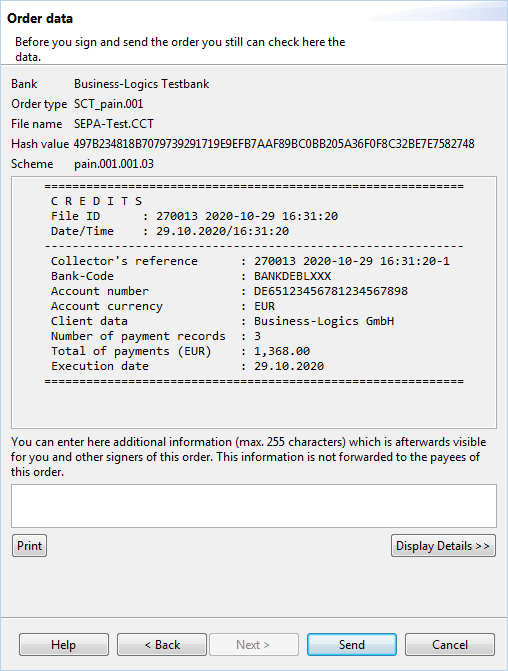
Figure: Display of the accompanying ticket
If everything is correct, you can send the file to the bank. Do so by clicking on Send. You are then prompted to enter your password. After this has been verified, the file is transmitted to the bank in the background. If you have signature authority, your electronic signature is also transmitted to the bank and shown in the Electronic distributed signature overview. If an additional person with signature authority needs to sign, the signature is displayed there in the Open tab. But if you have single signature authority, the signature is displayed in the Signed tab.
The transmission process is completed when the transmission report is displayed, which is described in the following section.