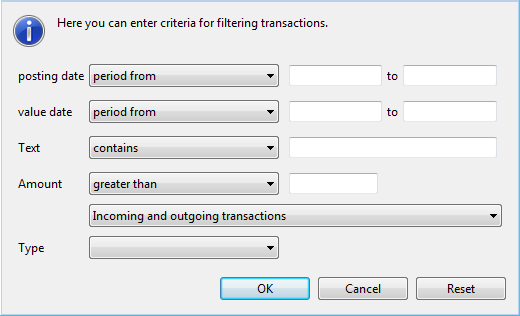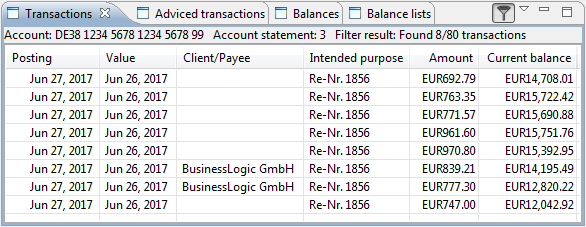Filter transactions
An additional button is located in the upper right-hand corner of the Transactions tab, which opens the Transaction filter dialog box when clicked. You can enter search values into various fields within transactions.
You can select various logical operators for the fields Posting date, Value date and Amount from a drop-down list, which makes either one or two entry fields available.
The Text field facilitates a full text search on all other fields of the transactions. It is sufficient to enter only a portion of the search text. It is also not necessary to consider lower or upper case spelling. Wildcards, such as * or ? are not supported. If you select does not contain from the list, transactions are shown that do not contain the entered text.
Under Type to select specific types of payments, e.g. Transfer. In addition, there are the entries Posting key and Transaction code, where an input field is displayed, into which you can enter the search value. The drop-down list above that can be used if only incoming or outgoing transactions shall be shown in the result.
All conditions entered here are logically connected with and, e.g. all your settings must be fulfilled during the search. By clicking on Reset, all entries and thus also the filter are deleted.
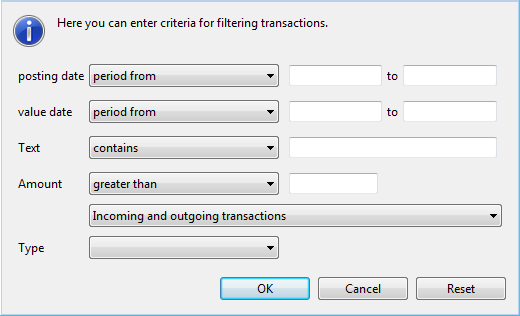
Figure: Entry of criteria for filtering transactions
After clicking on the OK button the result is displayed as an overview in the Transactions tab. Moreover, the Number of transactions field in the upper bar disappears. Instead, the field Filter result: Found X/Y Transactions is displayed, where X refers to the number of found and Y to the number of all transactions selected from the account overview.
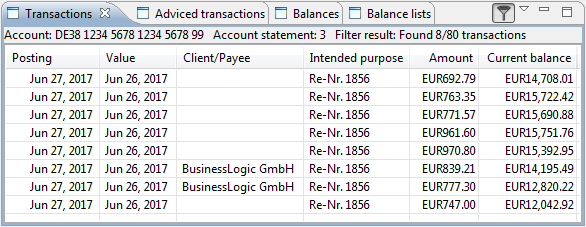
Figure: Overview of filtered transactions
The active status of the filter can also be determined by the fact that the transaction filter button is highlighted as pressed. After clicking the button again, the filter is canceled and the transactions are again displayed unfiltered. Clicking the button again reopens the Transaction filter dialog box, keeping in mind that the last entered filter criteria are still recorded. These can now be modified or the previous filter can be reactivated by immediately clicking on OK.
As long as a filter is active, the row selection in the account overview can be changed arbitrarily. The filter remains active for any change, causing filter data to be displayed in the transaction overview.