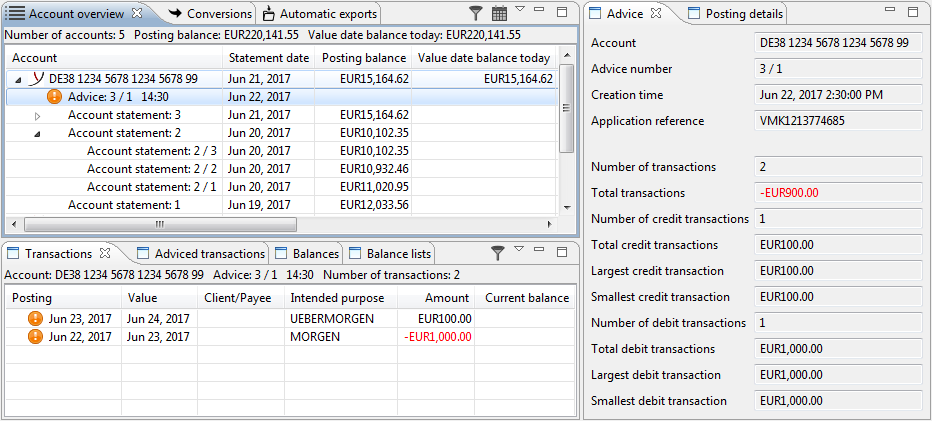
Figure: Advices in the account overview
Upon request, your bank will provide you with advices — also called adviced transactions. Advices are designated in your account as transactions. While these have already been booked, their value will only post at a later point in time. Contact your bank to determine the posting periods. For instance, this way you already have visibility into payments that arrived throughout the morning or the payment orders you ordered and that were already executed by the bank.
To retrieve the advice, open the Actions menu and select Retrieve advice. BL Banking then retrieves the provided advices from all saved bank connections. The retrieval method can be configured separately for each bank under Bank properties - Account statements.
A dialog box appears after the advice was retrieved, which shows the number of retrieved advices and asks whether you wish to print these. When you click on Yes, the advices are displayed as a PDF file which you can then print. By setting the Remember Decision checkbox, your selection (either Yes or No) is saved and not queried again the next time. You can set your decision, including that you always want to be asked, in the preferences under Account Information - Print settings.
Advices are displayed using the same approach as for account statements. All functions, such as printing, saving, filtering, or displaying details are also available for advices. You can recognize advices, which are displayed just like another statement, by the icon with exclamation mark located to the left.
In the account overview advices account for the display of the balances of each account and the total value in the status bar. This can be turned off via the drop-down menu in the upper right corner of the tab or in the preferences (see also section Display account statements).
The tab for the detailed display is called Advice in this case instead of Statement.
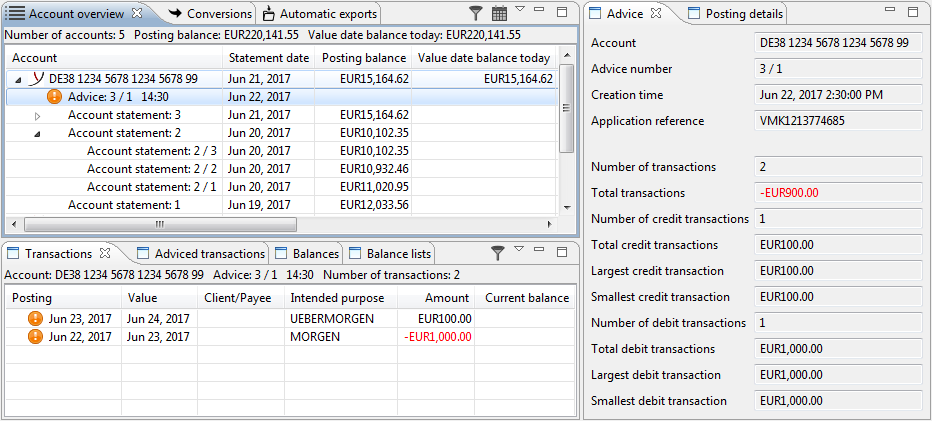
Figure: Advices in the account overview
Advices are no longer needed after the latest account statement was retrieved because these contain the same data and can therefore be deleted. Do so by highlighting the advices for deletion, then right-click and select Delete from the context menu. Alternatively, you can also delete advices via the toolbar with the Edit menu or the Del key.
In the preferences under Account information, you can set advices to be automatically deleted when newer account statements exist.
If you inadvertently delete advices, you can retrieve these again from your bank by clicking on the menu item Retrieve advice in the Actions menu. Alternatively, you can also access the item Retrieve file from bank in the same menu and select the VMK order type in the dialog box that follows. This approach is described in chapter Jobs - File transfers - Retrieved files - Retrieve file.
A filtered view of transactions is displayed in the tab Adviced transactions at the bottom of the perspective. This contains only the advices of the account that is marked in the account overview.
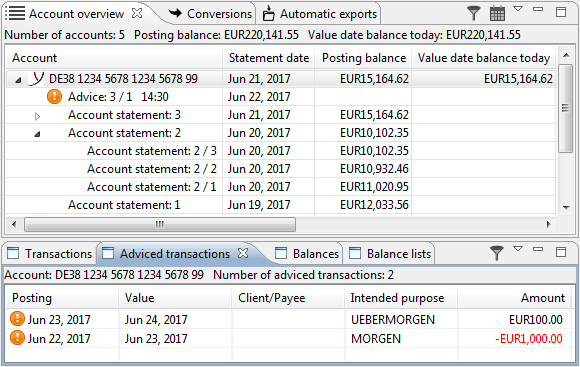
Abbildung: Overview of adviced transactions