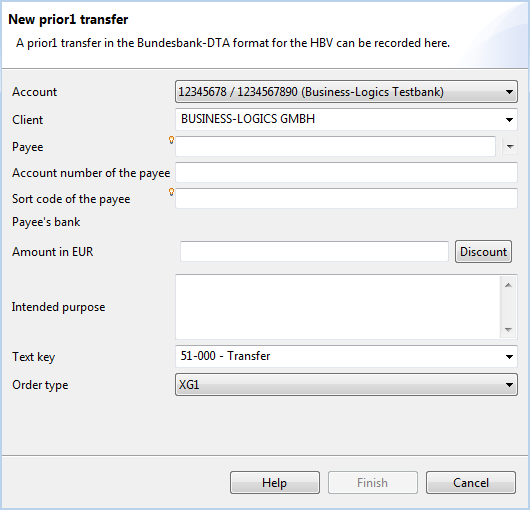
Figure: Dialog box for entering a Prior1 transfer
A Prior1 transfer in the Bundesbank-DTA format for the HBV can be recorded here.
The data entry for these fields follows the description in the Prior1 foreign transfer section.
Enter the recipient account number here. When you have already entered the bank code (Bankleitzahl) into the next field, a check is performed to verify that the account number you entered is valid in combination with the selected bank. If this is not the case, a corresponding message is displayed in the upper portion of the dialog box below the heading.
If the bank code has not yet been entered, the check is only performed after this code has been entered. Please also note that not all banks verify the validity of account numbers. You also have the option to disable the check in the preferences under Payment recording.
Enter the recipient's bank code here. This field is also supported with the auto complete function for data entry. The bank code must have exactly eight digits. If this is not the case, a corresponding message is displayed in the upper portion of the dialog box below the signature.
After entering the bank code, the name of the bank is shown here. If the bank is not in the list, the word Unknown is displayed.
Enter the amount in the currency of the record originator's account.
Click on the Discount button to open a dialog box in which you can enter a discount percentage. This percentage is deducted from the payment amount. The intended purpose field will show a reference for the deducted discount. You can edit all fields in the Discount window. However, since the application remembers the discount amount based on the intended purpose field entry, you are better off leaving the suggestion as is.
You have 14 by 27 characters to describe the purpose of the payment in detail. If you entered a 13-digit number into the first row of the intended purpose field, BL Banking interprets this as a BZÜ reference number and verifies the associated check-digit to avoid incorrect entries. You can disable this in the preferences under Payment recording.
Select the desired text key for the payment from a list. A default value of 51-000 is specified for standard invoices. If necessary, you can select a different text key from the drop-down list which is opened by clicking on the arrow to the right of the entry field.
The order types available for the Prior1 transfer are shown here.
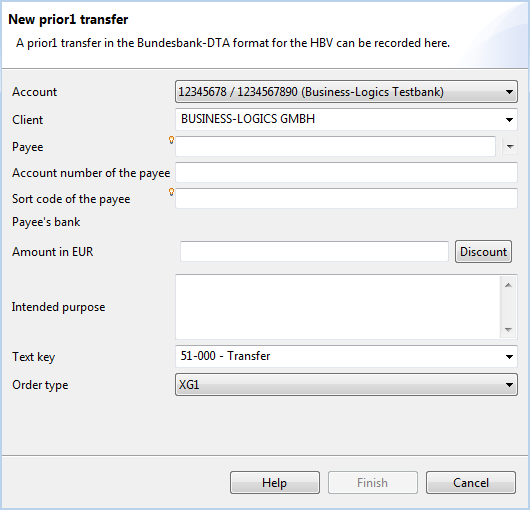
Figure: Dialog box for entering a Prior1 transfer