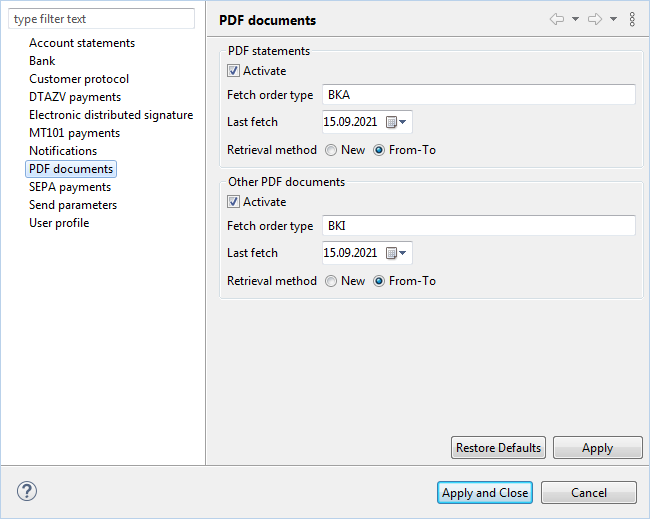
Figure: Retrieval settings for PDF documents
You can turn the retrieval of PDF statements and other PDF documents on and off with this checkbox. If your bank does not provide this data, you can deactivate access and thus avoid error messages during retrievals.
Enter here the fetch order type for retrieving the data from the bank. Normally BKA is used for PDF statements and BKI for other PDF documents.
For each retrieval of PDF statements the date of the fetch is entered here. By setting a date of the past you can retrieve the statements again.
Basically, banks provide PDF statements per customer. If a user of a customer has retrieved the statements from the provision (New), they are deleted there and cannot be retrieved anymore by another user of the same customer. If you are running BL Banking with several users in single-user installations, you should set From-To in this field in all installations. Each installation of this customer then requests the statements from the date of the last fetch (see above field) at the bank. The PDF statements are then available in all single-user installations.
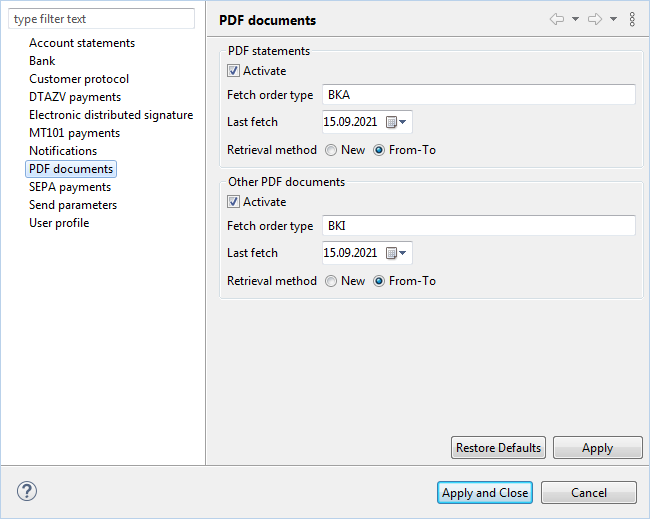
Figure: Retrieval settings for PDF documents