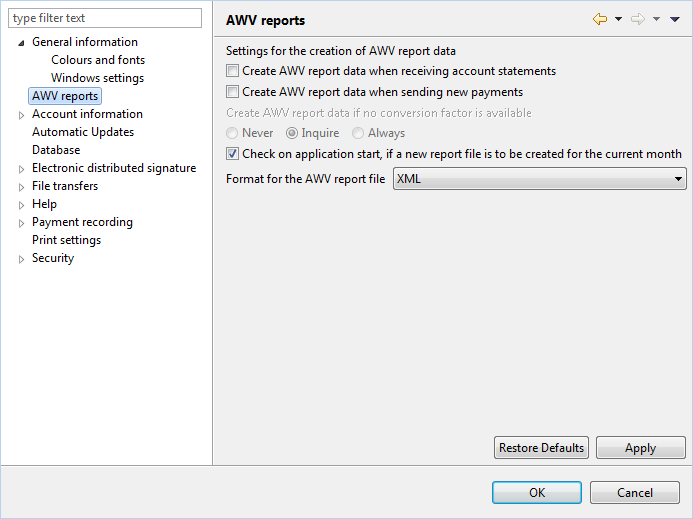
Figure: Preferences - AWV notifications
Here you can define whether AWV notifications should be generated automatically during retrieval of account statements. However these still need to be completed manually.
Hereby you can allow AWV notifications to be generated automatically during sending of payments. As with the retrieval of account statements, these still need to be completed manually.
Payments can either be recorded manually or be available as external payment files. In order to be able to generate AWV notifications during sending external files, you also need to activate the checkbox Display signed payments from external files in the preferences under Payment recording.
This setting is only activated if one of the checkboxes above is set. You can then set how to proceed if no conversion factor is available for an amount in a foreign currency when an AWV message is created automatically. For example, if a payment is entered in the currency ADP, an AWV notification with the correct amount in Euro cannot be created from it. If you choose Never here, no notification will be generated in this case. In the case of Inquire, a dialog window prompts you whether or not to create a notification. With Always, a notification with the amount in the field Amount reference will be created. This must then be completed manually later.
If this option is selected, you will see a window after starting the program, which informs you that AWV notifications of past months are available, for which a report file should be generated.
Here you can configure whether the AWV report files shall be generated in XML or CSV format.
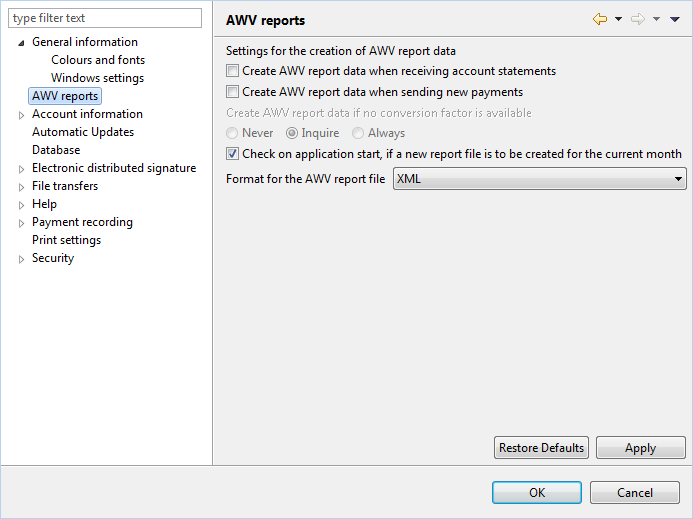
Figure: Preferences - AWV notifications