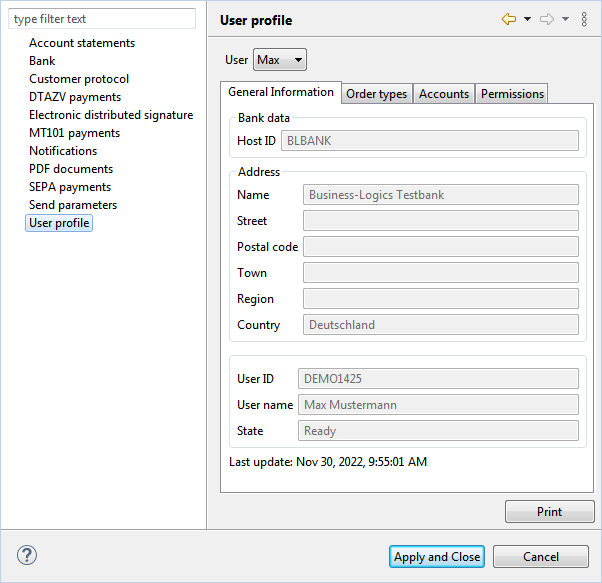
Figure: Display of the general information in the user profile
This window displays the information that the bank has stored about your user. Besides your personal details, the host ID of the bank and your subscriber ID are listed here under General Information. The settings made for you at the bank are displayed in the tabs Order types, Accounts and Permissions.
Banks provide this information as fetch by means of the HTD order type. If you have made changes for your bank, you will need to update the user profiles. Simply highlight the desired bank and press the F5 key on your keyboard.
Under General in the preferences, you can select automatic updates of the user profile every time the BL Banking application is started.
A user with administrator rights can use the drop-down list at the top of the window to switch users and thus view their profile. The Print button at the bottom right downloads the profile of the selected user as a PDF file.
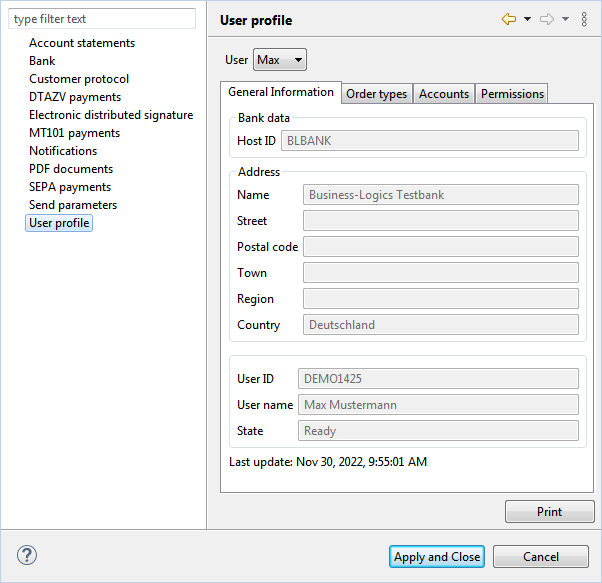
Figure: Display of the general information in the user profile