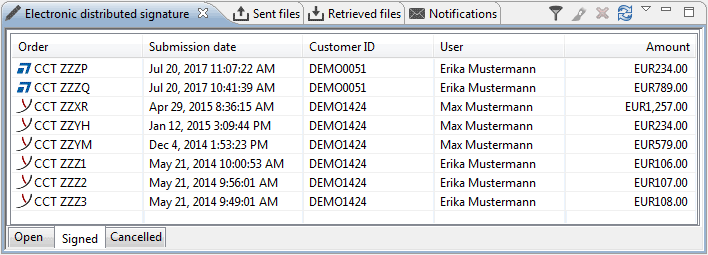
Figure: Overview of signed orders
Other tabs are located along the bottom of the overview. These provide you with a view of open, already signed and cancelled orders. The latter two are also referred to by the generic term EDS history or Historical EDS orders.
For the views of the signed and canceled orders, there are two more functions, which can be accessed via the drop-down menu in the upper right corner of the tab. This allows you to filter orders and group them by bank.
In the default setting, the Signed and Cancelled tabs show only the orders that you personally signed or cancelled. However, by activating the checkbox Read EDS history from protocol in the bank properties under Electronic distributed signature you can specify that the bank also transmits the customer protocol when the EDS is retrieved. This allows you to see the orders signed or cancelled by other users, too.
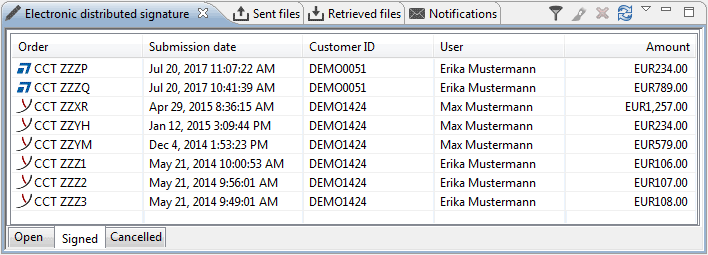
Figure: Overview of signed orders