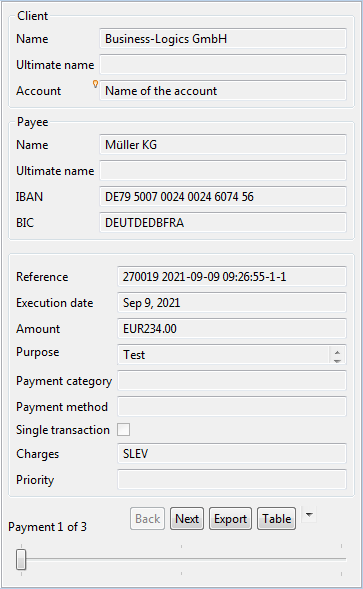
Figure: Order details
This part of the window shows the payments contained in an order. You can browse through these with the Next and Back buttons. With Export to the right of this, the payments are downloaded as a CSV file. Clicking on Table shows an overview in another windows. With the arrow button to the right of that you can set the sorting of the single payments by amount, whereby the largest amount is listed first. By default, the payments are listed in the sequence as in the order file. If the order contains only one payment, only the Export button is shown.
For the client, the name of the account is displayed under Account instead of an IBAN. If this differs from the IBAN, you can display the IBAN of the account using the tooltip.
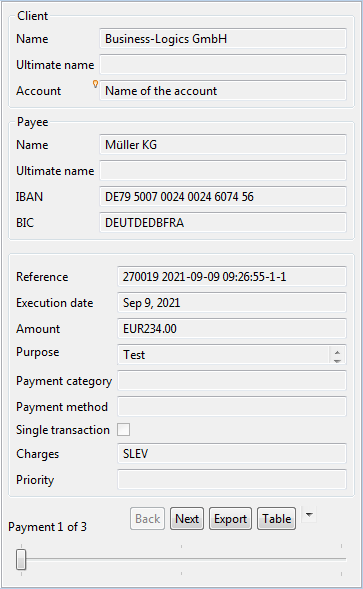
Figure: Order details