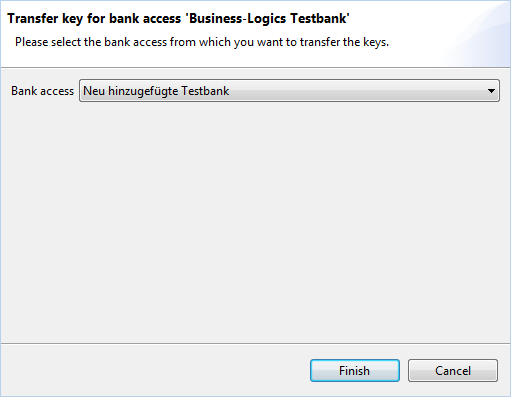
Figure: Dialog window for transferring the keys of another bank access
Some banks provide their customers with several bank connections, but only allow a one-time initialization per user. In such cases it is necessary to use the same keys for all bank connections of that bank. For this purpose, there are two items in the context menu.
To add another bank access for such a bank to an existing one, please do not use the function Setup a new bank access, but rather Copy bank access and transfer its keys. By clicking this menu item a dialog box with the bank access data appears, similar to one described in section Set up bank access, however with the fields populated. After that change the values as needed, for instance Name and Customer ID, and click on Finish. Then a new bank access is created with the already available keys, without an initialization being required.
If now there are several bank connections with the same keys, and the keys are to be changed, proceed as follows. First apply the function described in section Restore keys for one of the bank connections. For the other bank connections click on Transfer the keys of another bank access in the context menu. In the following dialog box, choose the already changed bank access and then click on Finish.
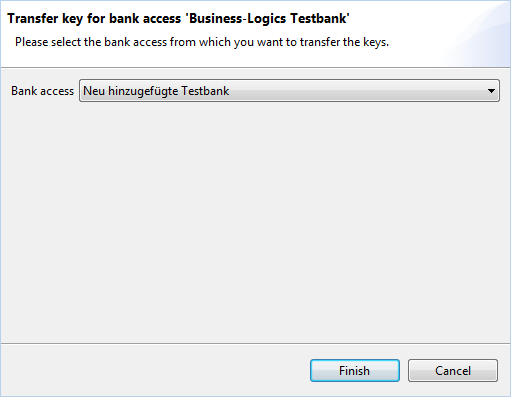
Figure: Dialog window for transferring the keys of another bank access