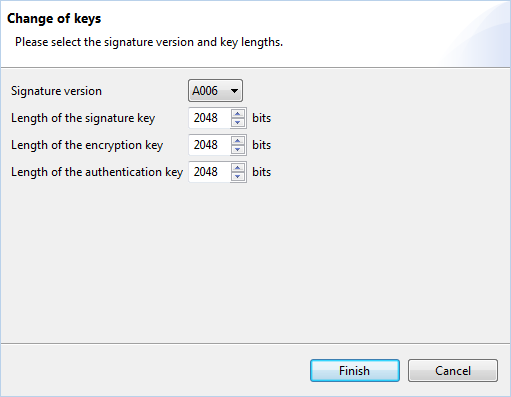
Figure: Dialog window for changing the keys
You can restore the keys at already successfully initialized banks. This makes sense for instance when switching from version A004 to a more current version, e.g. A006. This function can also be used when you suspect that your keys have been compromised, i.e. have fallen into the hands of unauthorized persons.
Keys are restored by highlighting the respective bank and selecting the context menu with the right mouse button. There select the Restore key menu item with the left mouse button. Then a dialog window will open, where you can select the desired signature version from a list and the lengths of the different keys. We recommend using the default values for the key lengths.
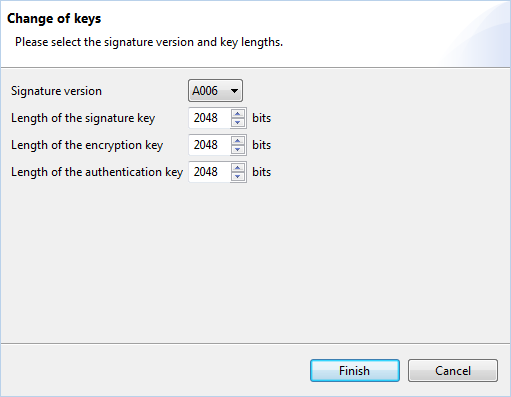
Figure: Dialog window for changing the keys
Keys can be restored without involving your bank. Neither resetting, initializing, nor subsequent activation is required. The new keys are authenticated in accordance with EBICS using your electronic signature in conjunction with your still valid, old keys.
The EBICS order type HCS is a prerequisite for automatic key updating. You can refer to the user profile to verify whether you have authorization for these order types. For this purpose, see section Bank properties - User profile - Permissions. If your bank has not assigned these to you, the above mentioned function is not available. In this case you will need to ask your bank to activate the HCS order type. You can then repeat the above steps.
In this case a maximum length of 4096 bits would be sufficient.
The valid key lengths are displayed in an error message if the entered length is too short or too long.
The menu item Restore key is not available if a chip card is used. Instead there is the item Change smartcard in the context menu, with which you open an assistant. This is described in the chapter General - General functions - Use a smartcard - Change smartcard.