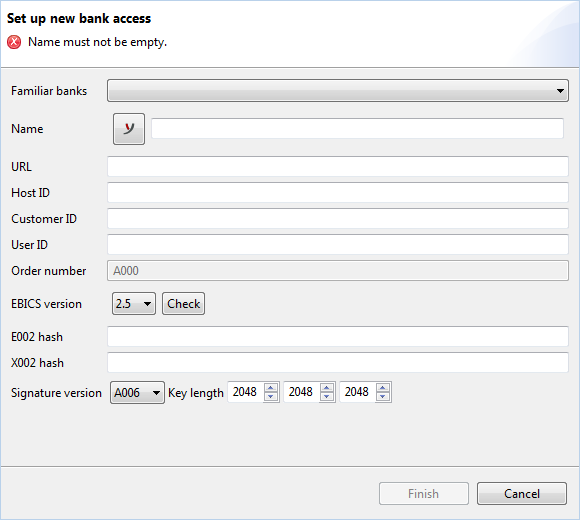
Figure: Dialog window to set up a new bank
BL Banking gives you the ability to conduct transactions with several banks. A bank was already set up during the first initialization (see chapter General - First initialization).
In order to add additional bank access, first change to the Jobs perspective and then click on File - New - Bank in the menu. Alternatively, you can also reach this menu item via the toolbar or the context menu.
The dialog box Set up new bank access is now displayed. Your bank should already have provided you with the data that needs to be entered here. Some data may already be known for certain banks. Please review Familiar banks in the drop-down list to see if the credit institution you wish to set up is already listed. If not, complete the following mandatory fields.
Internet address of the bank's EBICS computer
Name of the bank's EBICS computer
EBICS identification code of your company at the bank
Identification code of employee with EBICS rights at the bank
Please ensure that each of your employees/users has a different assigned order number, e.g. user 1: A000, user 2: B000, etc. This prevents duplicate entries of order numbers that may result in errors (duplicate entry checks at the bank).
Please select the EBICS version supported by your bank from the drop-down list. Upon clicking the button Check the highest version of the list, which is supported by the bank, is displayed.
Enter here the hash values of the public bank key. These are used to validate and authenticate the bank access.
Please select the electronic signature version supported by your bank. We recommend A006.
Here you can set the length of the keys for signature, encryption and authentication (from left to right). While hovering with the mouse, a tooltip appears showing the respective key. You can set the value manually or with the arrows between a minimum and maximum value. The possible length of the signature key depends on the signature version selected in the field to the left.
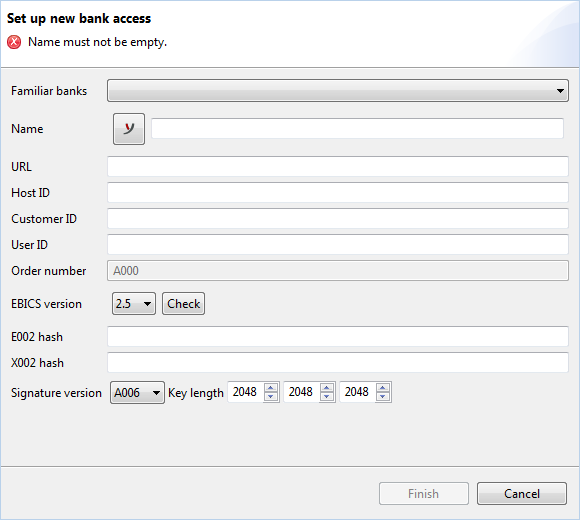
Figure: Dialog window to set up a new bank
The initialization at the bank is performed after clicking Finish (see section Initialize bank access).