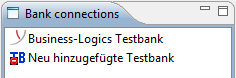
Figure: Deactivated bank
If you wish to continue viewing account statements from a bank but no longer perform transactions with this bank, you can deactivate this bank. Do so by right-clicking on the bank and select Deactivate from the context menu.
A red symbol will then appear next to affected bank-icon in the bank overview. However, the deactivation will only become effective after a restart of BL Banking. You can then for instance in payment recording not select the deactivated bank anymore.
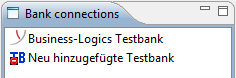
Figure: Deactivated bank
You can re-activate a deactivated bank access by selecting the item Activate from the context menu. This does not require any involvement by the bank.