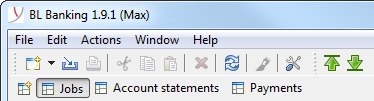
Figure: Title bar of BL Banking
This manual is an introduction into BL Banking and is intended to facilitate your daily work with the application. You can open the manual at any time via the Help menu in the BL Banking application. You can also display context-related descriptions for some dialog boxes by clicking on the help button. See also section General functions - Help.
BL Banking software is available for the Windows®, Mac OS® und Linux® operating system platforms.
Unless explicitly noted, the information in this manual refers to the Windows operating system. This information can for instance refer to folders in the file system or to keyboard shortcuts. The displayed screenshots were created exclusively with Windows.
You can find more information about the various platforms in the appendix under Operating systems.
BL Banking is a modular software that consists of so-called plugins with independent functionalities. Depending on the configuration and version you use, the functions available to you may differ from what is described in this manual.
There are various versions of this application. The version described in this manual is called BL Banking. You may be working with a customized version, which may differ in program name, icon, and colors from the version shown in this manual. The name of the software is displayed in the title bar of the application window together with the version number and logged-in user.
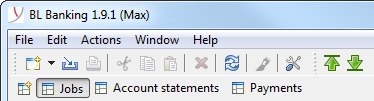
Figure: Title bar of BL Banking
In addition to the full-featured banking client, there is also the version BL Banking EDS, which only contains the functions Electronic distributed signature and Account statements. All other perspectives, tabs and menu items are not included in this client. The appearance and operation correspond to the BL Banking program and thus the corresponding descriptions in this manual are applicable for the EDS client, too.
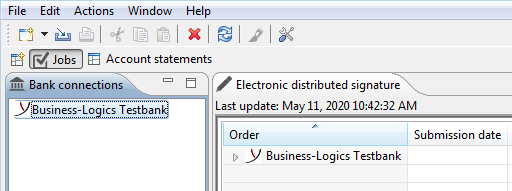
Figure: Program window of BL Banking EDS
This manual is divided into chapters, which are in turn made up of sections. When referring from one chapter to another, the word chapter is used, followed by the complete navigation path, e.g. "see chapter Jobs - Bank properties". Links within a chapter use the word section followed by the path within the chapter, e.g. "see section Login - Login multiple users".
Special terms, as well as application elements are displayed in italics in this manual.
For ease of readability, references to persons are only shown in the male form. Of course, this gender-neutral expression is understood to include women and men equally.
The license terms can be found in the Help menu under About BL Banking. Please click on the application icon and then on the License button in the dialog window that opens. The license terms are then shown in a browser window.
Microsoft®, Windows®, Excel® and SQL Server™ are registered trademarks of Microsoft Corporation.
Mac OS®, iPhone® and App Store℠ are registered trademarks of Apple Inc.
Linux® is a registered trademark of Linus Torvalds.
Android™ and Google Play™ are registered trademarks of Google Inc.
Oracle® and MySQL are registered trademarks of Oracle Corporation.
PostgreSQL™ is a registered trademark of the PostgreSQL Community Association of Canada.
YubiKey is a registered trademark of Yubico.
Eclipse is a registered trademark of the Eclipse Foundation.
TeamViewer is a registered trademark of TeamViewer GmbH.
Citrix® is a registered trademark of Citrix Systems, Inc.