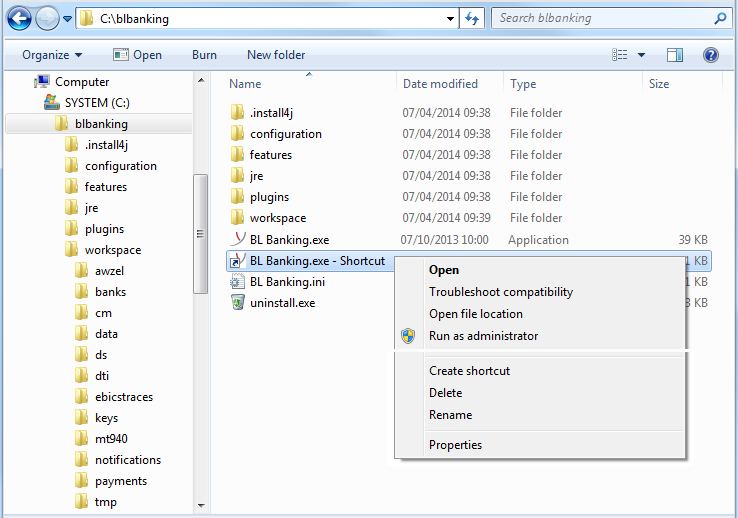
Figure: Creating a shortcut to the BL Banking application file
When installing BL Banking with the setup program, a shortcut to the application is created automatically (e.g. under Windows in the Start menu). However in a multi-user installation, for example on a file server, the shortcut must be installed manually. To do so, use your file manager (e.g. Windows Explorer) to switch into the installation directory of BL Banking, e.g. X:\blbanking. Over there call up the context menu on the program file (under Windows BL Banking.exe) and choose Create shortcut.
You can also use a UNC path in the shortcut instead of a drive letter as a target to the installation directory, e.g. "\\server\share\blbanking\BL Banking.exe". You can find more information about this in the appendix under Questions and answers.
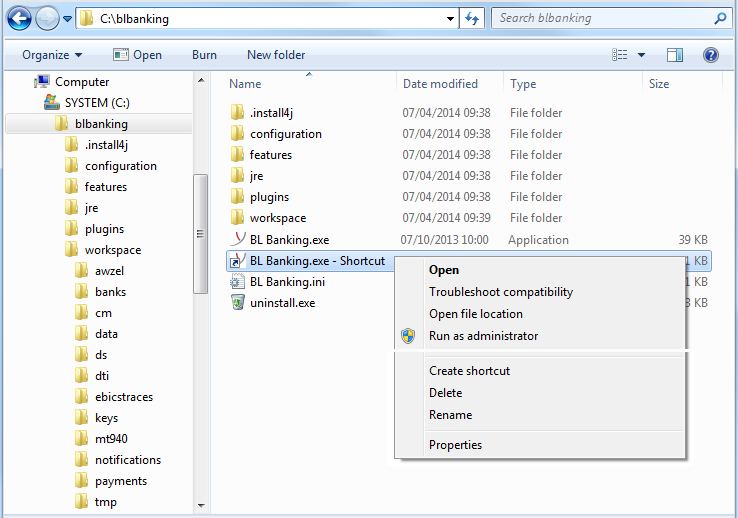
Figure: Creating a shortcut to the BL Banking application file