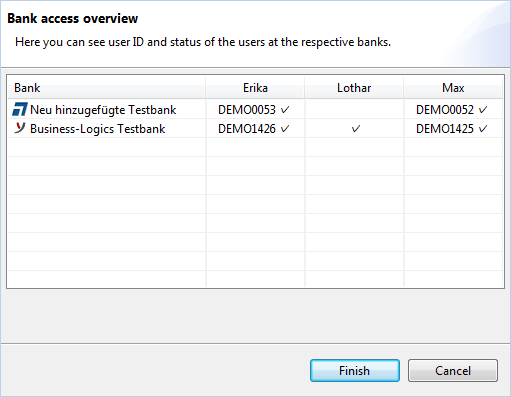
Figure: Assignment of bank access
By clicking the button Bank access overview in the user administration, this window opens, which shows the assignment of banks to employees. To change the assignment, select an entry in the main window of the user administration, click on Modify and then on Next. You will then be on the second page of the wizard, where you can add or remove access to the configured banks for the user.
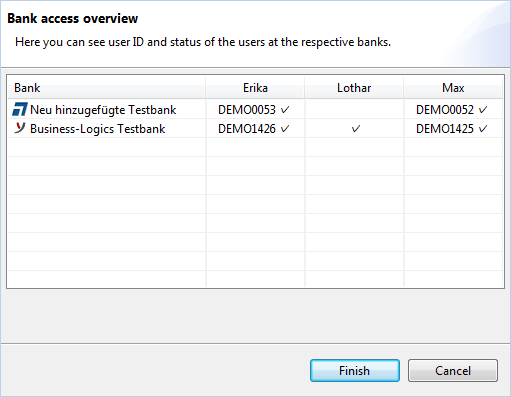
Figure: Assignment of bank access